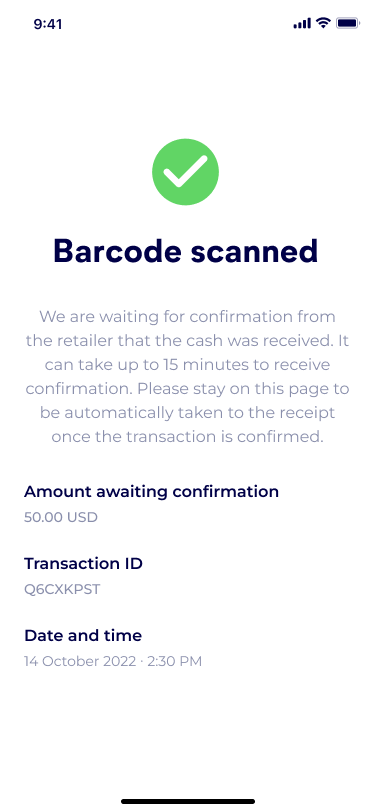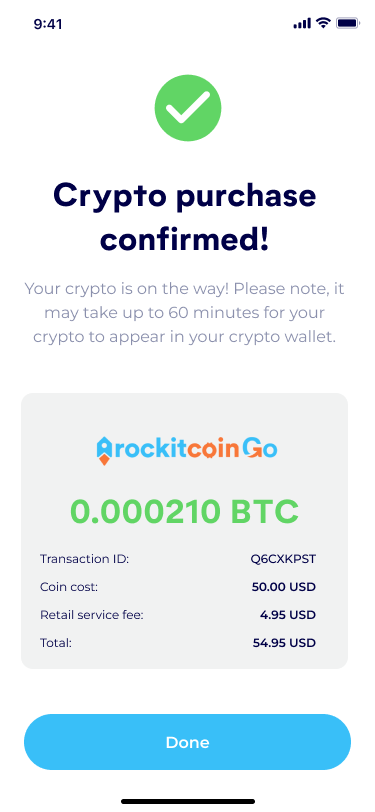How to Use RockItCoin Go
On the “Buy” page in the RockItCoin App, choose “Buy at over 16,000 retail locations”.
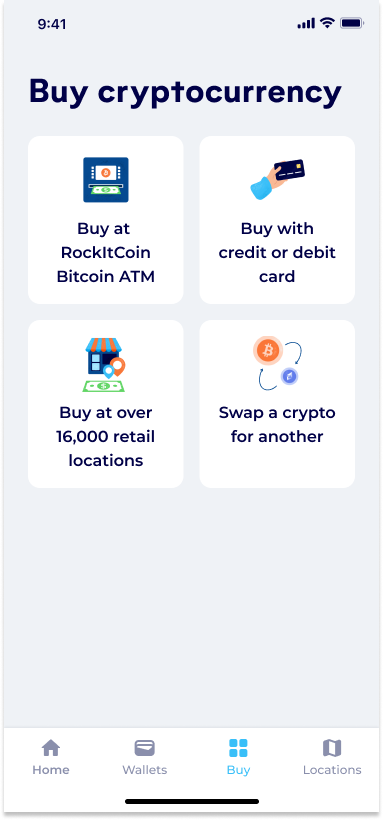
Read through the quick guide of how RockItCoin Go works to familiarize yourself with the process. Then, select “Get Started”.

If this is your first time using RockItCoin Go, you will need to complete a short ID verification process. Don’t worry, it only takes a few minutes!
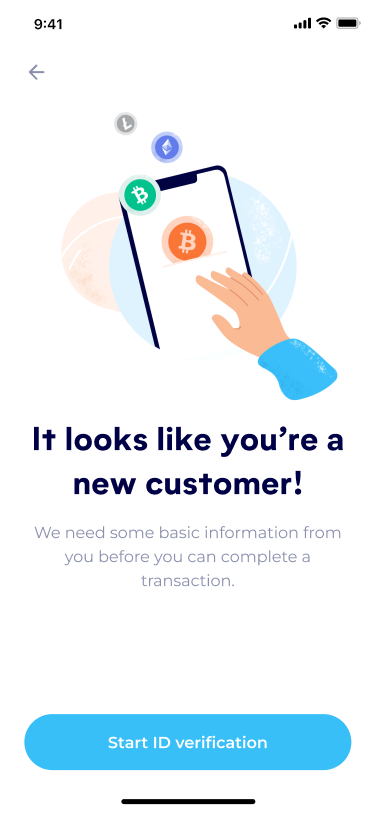
After you’ve successfully completed the ID verification process, you’ll be prompted to enter the amount of cash you wish to fund your wallet with. Then, select “Fund my crypto purchase” and your request for crypto will be confirmed. Next, tap “Load funds” to find a nearby retail location.
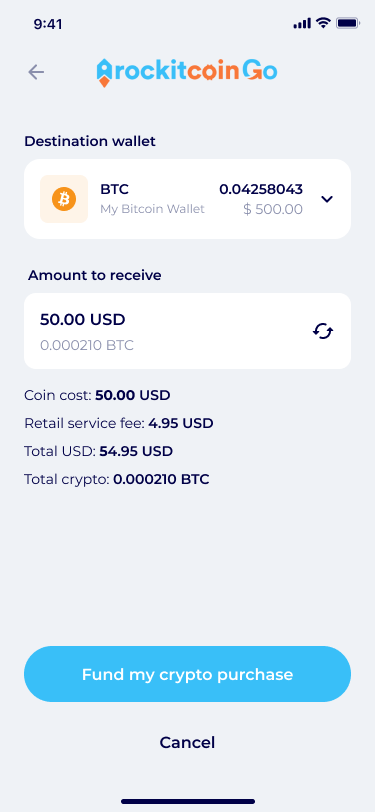
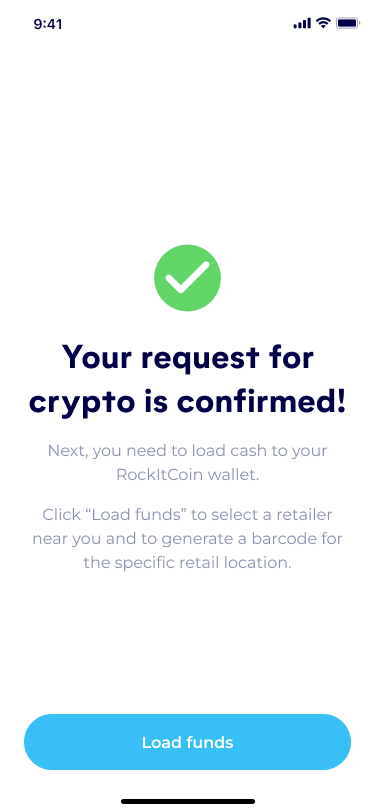
Use the locator map to find a nearby retail location, indicated by the store icons.
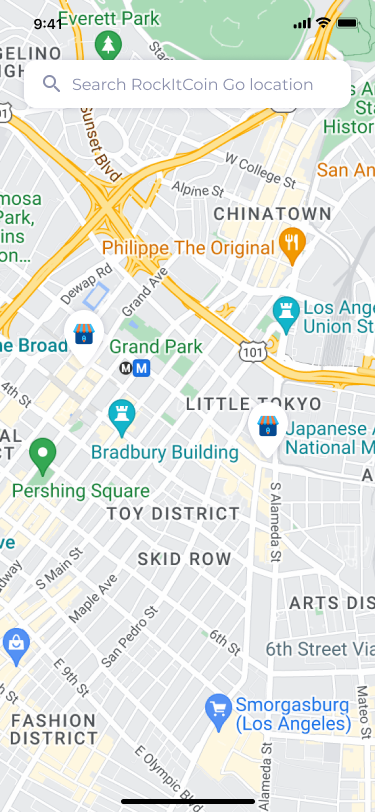
Once you find a retail location that’s convenient for you, select it and it will bring up information about the retailer. To initiate the transaction at this location, select “Generate a barcode”.
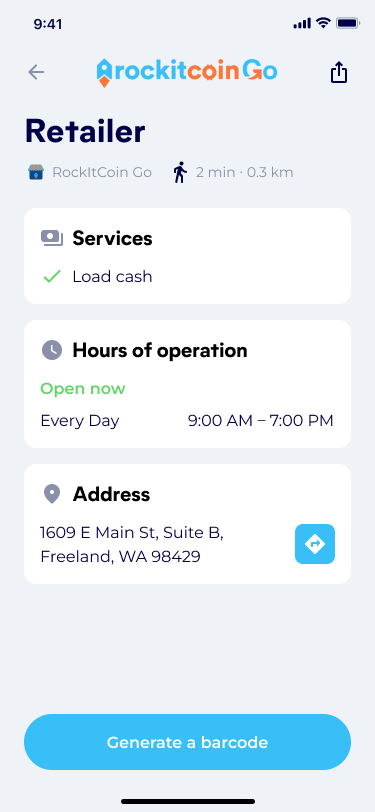
The barcode for your purchase will be generated. The barcode is location-specific, so it will only work at the retail location that you’ve selected. Please take note of the total amount in cash to bring to the retailer and the amount to tell the cashier to load once you’re at the counter. Your barcode is only valid for one hour, but you can generate a new one if you don’t make it to the retail location in time.
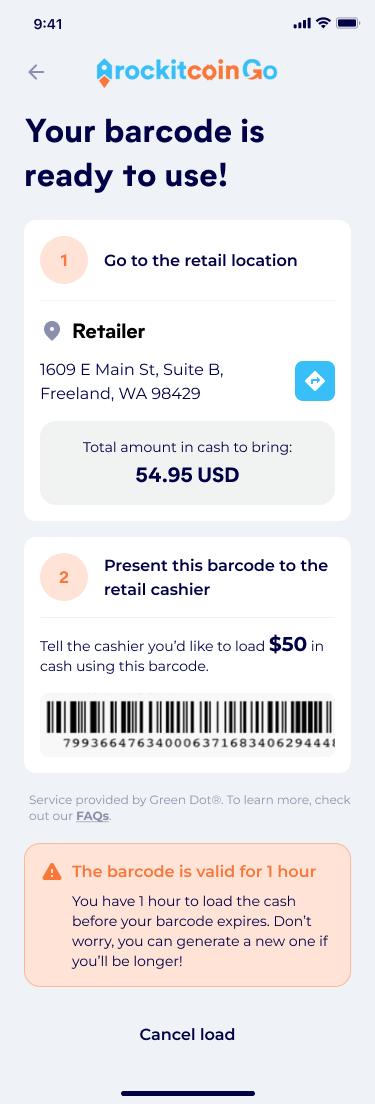
When you visit the location, visit the checkout counter and show the cashier your barcode and tell them you’d like to load cash using the barcode. The cashier will scan your barcode, then hand them the amount of cash listed as “Total amount in cash to bring”. Keep your receipt as proof of the transaction.
Once you’ve finished at the checkout counter, you may need to wait up to 15 minutes for confirmation that cash was received. Once the transaction is confirmed, your crypto will be on its way and arrive in your wallet within 60 minutes!