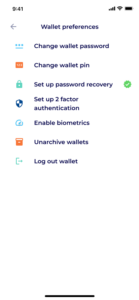How to set up Password Recovery in the RockItCoin App
Setting up password recovery in the RockItCoin app allows you to recover your account, even if you’ve lost or forgotten your password.
Here are the steps:
Step 1: Open up the RockItCoin app and log in. You’ll be presented with the default Wallets screen. Select the menu icon in the top right corner and select your wallet settings. Once there select “Set up password recovery”.

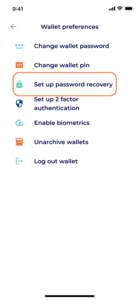
Step 2: Confirm your password.

Step 3: Select your security questions.

Step 4: Confirm your security answers.
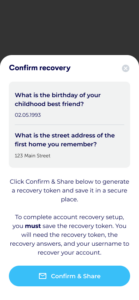
Step 5: Confirm & Share
Pro Tip: You can save a photo or send yourself your recovery questions just in case you lose them in the future. It is highly recommended that you do not share your wallet credentials with anyone else.
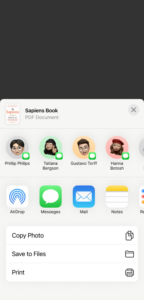
Step 6: You’re all set! You’ll know you have your password recovery set up once you see the green check mark next to the option in your settings.